Creating a website from scratch may seem overwhelming, especially if you’re a beginner. But with the right approach, tools, and knowledge, anyone can design a professional and user-friendly website.
At ALINQUALITY, we specialize in helping businesses and individuals build high-quality websites that are both visually appealing and functional. In this guide, we’ll walk you through the essential steps to design your first website with ease.
Step 1: Define Your Website’s Purpose
Before jumping into design, ask yourself:
- What is the goal of your website? (Portfolio, blog, business, e-commerce, etc.)
- Who is your target audience?
- What kind of content will you provide?
Understanding your objectives will help you choose the right design elements.
Step 2: Choose the Right Website Platform
For beginners, there are many website builders and content management systems (CMS) that make website design easy:
- WordPress – Great for blogs, business websites, and e-commerce.
- Wix – Drag-and-drop builder with no coding required.
- Shopify – Ideal for e-commerce websites.
- Squarespace – Best for portfolio and visually rich websites.
Each platform has its own strengths, so choose one that fits your needs.
Step 3: Select a Professional Theme or Template
Most website platforms offer pre-designed templates that you can customize. Look for a theme that:
✅ Matches your industry or niche.
✅ Is mobile-friendly and responsive.
✅ Loads fast for better performance.
Using a well-structured template saves time and ensures a polished look.
Step 4: Design a User-Friendly Layout
A clean and easy-to-navigate website layout is key. Here’s what to focus on:
🔹 Navigation Bar: Keep it simple (Home, About, Services, Contact).
🔹 Whitespace: Avoid clutter for better readability.
🔹 Call-to-Action (CTA): Guide visitors (e.g., “Contact Us,” “Sign Up”).
🔹 Mobile Responsiveness: Ensure your website looks great on all devices.
Step 5: Choose Colors, Fonts & Visual Elements
Your website’s visual identity plays a big role in user experience:
🎨 Color Scheme: Stick to 2-3 colors that represent your brand.
🖋️ Fonts: Use easy-to-read typography (e.g., Sans-serif fonts like Open Sans, Roboto).
📷 Images & Graphics: Use high-quality visuals to make your site attractive.
💡 Pro Tip: Use free tools like Canva or Unsplash for images and design elements.
Step 6: Add Essential Pages & Content
Every website needs the following key pages:
📌 Homepage: A clear introduction to your website.
📌 About Page: Explain who you are and what you do.
📌 Services/Products Page: Showcase what you offer.
📌 Contact Page: Include a form, email, or phone number.
📌 Blog (Optional): Share valuable content to boost engagement and SEO.
Make sure your content is clear, concise, and engaging for visitors.
Step 7: Optimize for SEO & Speed
To ensure your website ranks well on search engines, follow these SEO basics:
✅ Use SEO-friendly URLs (e.g., yourwebsite.com/services).
✅ Add meta descriptions and keywords for each page.
✅ Optimize images for faster loading speed.
✅ Ensure your website is mobile-optimized.
💡 Pro Tip: Use tools like Google PageSpeed Insights to check and improve your website’s performance.
Step 8: Test & Launch Your Website
Before publishing, test your website by:
✔️ Checking links and buttons.
✔️ Testing on mobile and desktop devices.
✔️ Running speed tests for better performance.
Once everything looks good, launch your website and start promoting it! 🚀
Final Thoughts
Designing a website for a beginner doesn’t have to be complicated. By following these steps, you can create a professional, user-friendly website that meets your goals.
At ALINQUALITY, we offer expert website design services tailored to your needs. Need help? Contact us today and let’s bring your vision to life!